
Please use this feature with laptop/PC instead of mobile
How to use :
- Use the dropdown menu below to select your preferred T-shirt color (background).
- Select a t-shirt size
- Then upload your custom image to place on the T-shirt.
- You can move, resize, or delete the added images by selecting them and pressing the Delete or Backspace key.
- When you’re done, click the “Download” button to save your creation as a JPG file.
- Fill in the form below and attach the custom image and the design, only .PNG/.JPG is accepted
1. Configuration
2. Details
Select a size from the dropdown above to preview the template specifications.
Loading Image...
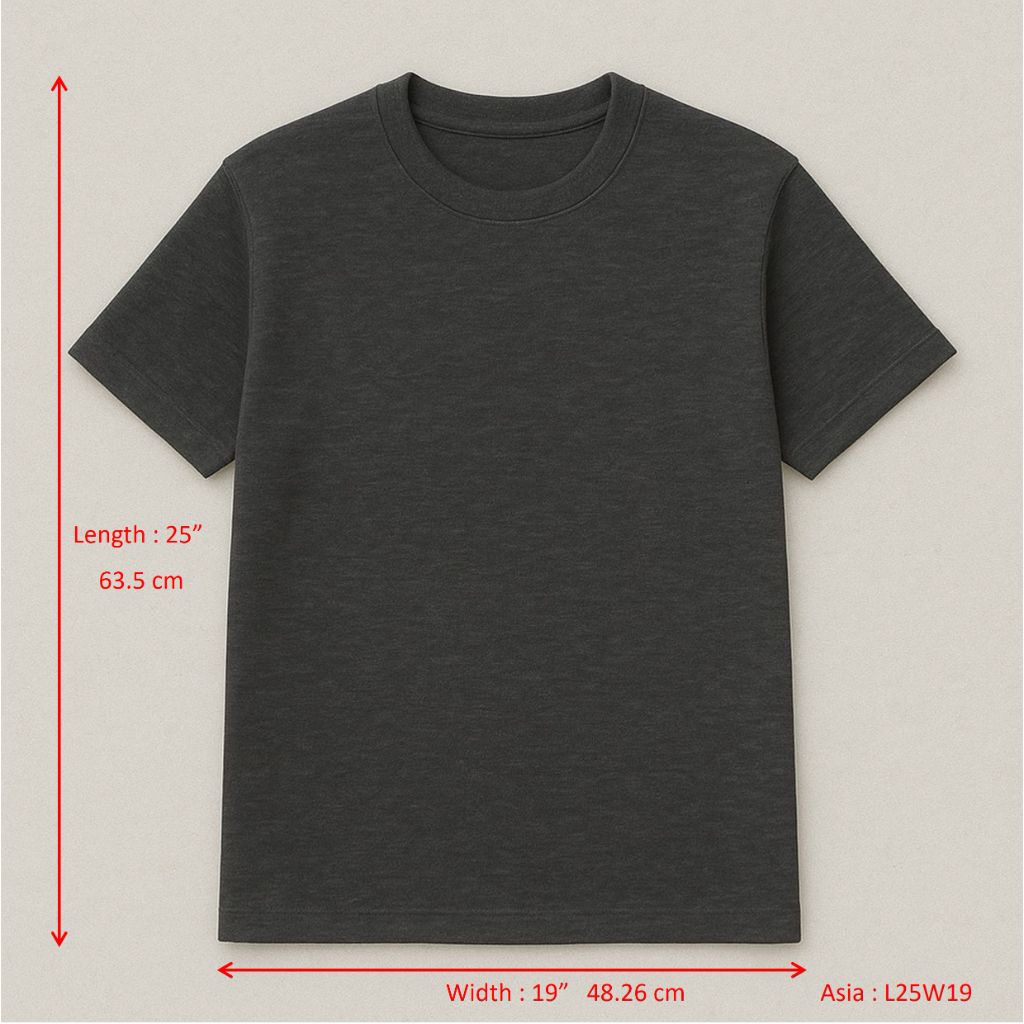
Powered by BiRefNet. 100% Free & Open Source.
1. Image
2. Select Tool
Magic Wand Settings
30
Click the color you want to remove. Increase tolerance to remove similar shades.
Brush Settings
20
History
3. Finish
Processing...
No Image Loaded
100%
Restricted Access
Please enter password to use the designer.
Incorrect Password
1. Product Selection
2. Editor Tools
3. Export Options
Note: "Separate Images" requires allowing pop-ups in your browser settings.
Processing...
1. Configuration
No images yet
2. Position
3. Transform
4. Export
Initializing...
